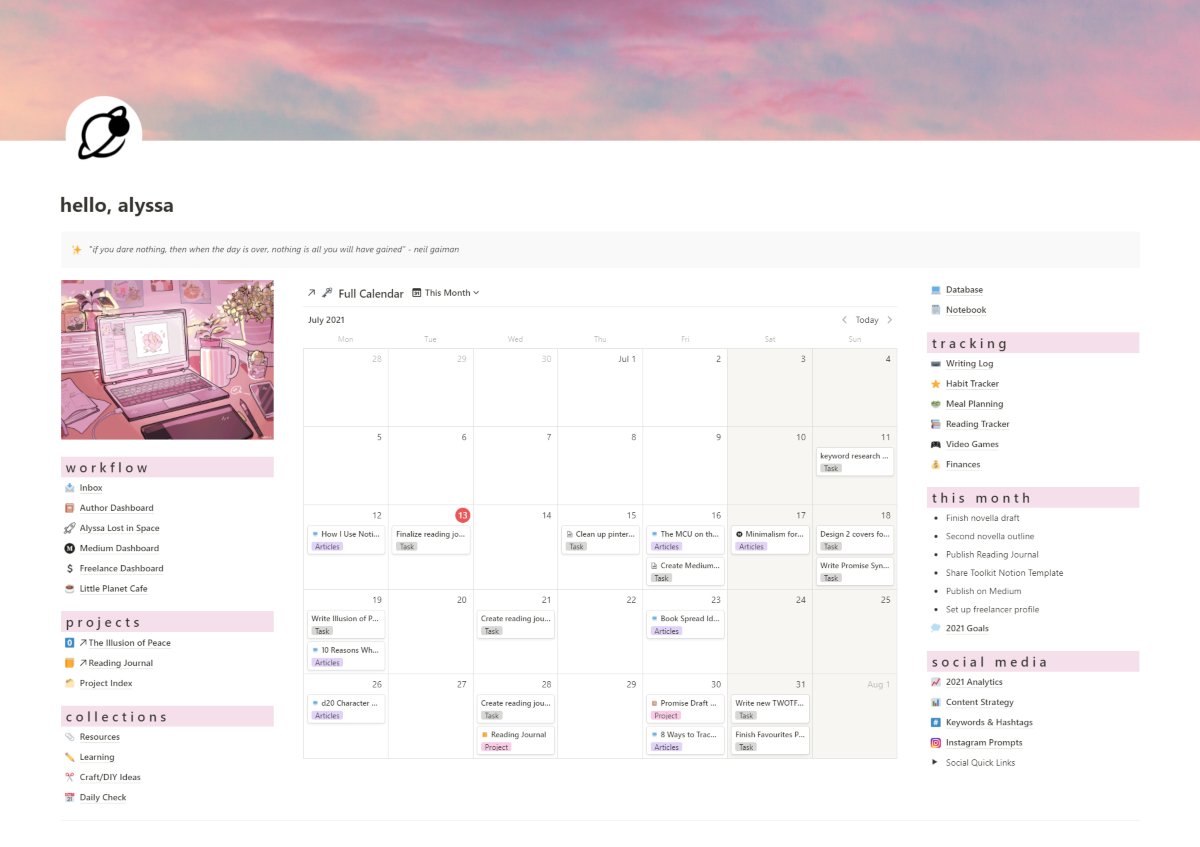When the pandemic left me with an abundance of time and an unsettling lack of structure, I realized that my creative energy was being squandered by chaos. For years, I had scattered my ideas across audio notes on my phone, random computer documents, scribbles in notebooks, and even half a dozen post-its. Despite my long-standing love for writing, I lacked a system—one to anchor my thoughts and provide a clear path during moments of indecision or waning motivation.
In my previous routine, I relied on Evernote as an archive for thousands of notes. While it served as a formidable storage tool, it faltered when I needed to access or update information quickly. The static nature of those notebooks quickly became a burden rather than a benefit. I needed a tool that was not only flexible but could evolve alongside my creative process. That’s when I discovered Notion—a digital workspace that promised to be as adaptive and customizable as my ideas demanded.
Discovering Notion: The Catalyst for Change
At its core, Notion is a powerful, all-in-one workspace capable of managing tasks, schedules, notes, project plans, and even blogs. It caught my eye on YouTube as I dived into layout tours created by other writers, bloggers, and entrepreneurs—each showcasing a unique way to structure their work. The more I explored, the clearer it became: Notion could transform my disorganized note chaos into a meticulously organized system.
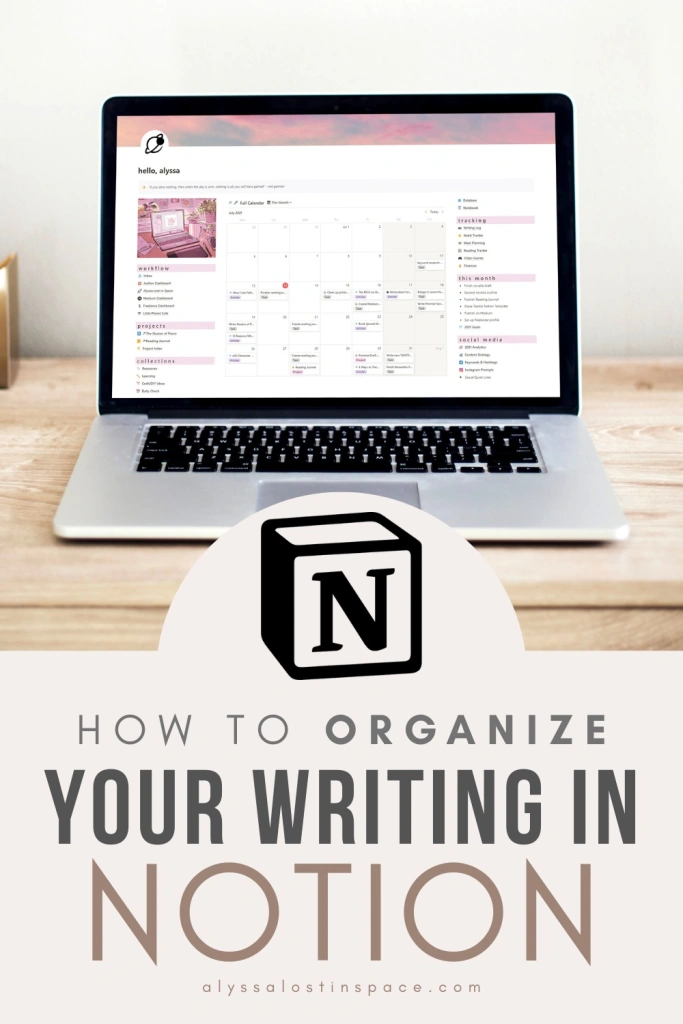
The timing couldn’t have been better. With a free plan available and a plethora of customization options, Notion allowed me to conceive a workspace that was entirely my own. The idea was simple yet revolutionary: migrate my 2000-plus Evernote entries, curate only the most relevant content, and build a foundation from scratch that grows and adapts with my workflow.
Building a Custom Dashboard
After weeks of sorting through notes and testing various configurations, I finally arrived at a dashboard that resonated with my needs. My Notion homepage—the digital equivalent of my writer’s desk—now serves as my central hub. From here, I access different “databases” tailored to every aspect of my writing process, from fleeting ideas to full-fledged projects.
The heart of my system is a massive “master” database. Think of it as a digital repository where everything related to my creative work is dumped—tasks, drafts, project outlines, even miscellaneous purchases. This master database forms the backbone of my workflow. With it, I can effortlessly generate different views—be it calendars, Kanban boards, or simple lists—that reflect various facets of my work without redundancy. Each update resonates across all connected databases, ensuring my vision remains synchronized.
A Workflow That Supports Every Stage of Writing
One of the most liberating features of Notion is its flexibility. I designed an “Inbox” to capture all immediate tasks and ideas as they occur. This is my go-to place for jotting down new to-dos, assigning dates and priorities, and linking them to relevant projects. This simple step has drastically reduced the anxiety of forgetting a brilliant idea or a pending task.
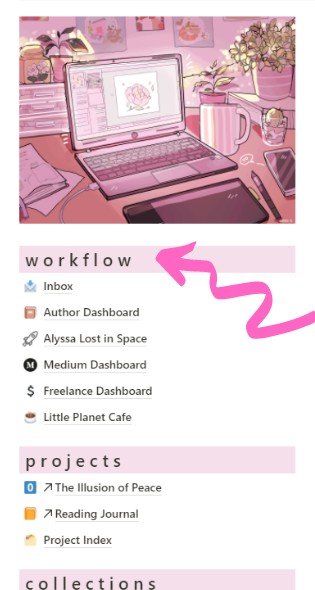
For my creative endeavors—especially my fiction writing—I built an “Author Dashboard.” Here, I compartmentalize everything related to my novels and stories. Specific sections house details for each series or standalone work. I maintain pages for marketing strategies, newsletter plans, and even a dedicated area for brainstorming ideas. A separate calendar within this dashboard shows deadlines exclusively related to my fiction projects, providing a clear, uncluttered view of what needs to be done.
Fantasy writing, in particular, used to overwhelm me with endless notes on plot twists, character bios, world-building, and magic systems. I was drowning in a sea of scattered ideas. To counter this, I took inspiration from Rachael Stephen’s Story Toolkit workshop, which advises segregating brainstorming notes into “potential” and “canon.” Within Notion, I recreated a “notebook” database—my dumping ground for raw ideas. I tag each entry with relevant details such as date, title, and project links. Once these ideas mature and prove valuable, I “canonize” them and archive the clutter.
To keep my overarching narrative organized, I constructed a series wiki—a comprehensive database that houses all the canon data: character profiles, detailed world notes, and outlines. I even use gallery views to create visually appealing, card-like storyboards reminiscent of Scrivener’s index cards. This modular system lets me rearrange plots and scenes with a simple drag-and-drop.
Integrating Blogging and External Platforms
My writing ecosystem isn’t limited to just fiction. I’ve also set up a separate “Blog Dashboard” that organizes upcoming posts, tasks, audience metrics, and even login details for various services. Before my posts are published, they follow a checklist—from final revisions and link checks to preparing promotional images for social media. In fact, every blog post—including the one you’re reading—started its life within Notion.
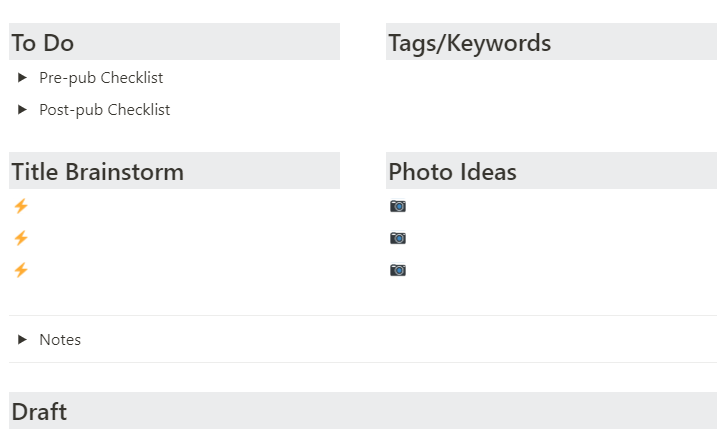
I’ve extended this approach to other platforms too. For instance, I now maintain a “Medium Dashboard” where I can craft posts that might diverge from my primary blog’s theme. Although this workflow is still evolving, having a dedicated space for Medium content enables me to experiment with new ideas without diluting my core brand.
Weighing the Investment
While I’m a staunch advocate for Notion’s capabilities, I must admit that setting up this extensive system requires a significant upfront time investment. It’s not a magic bullet that instantly boosts productivity without effort. Moreover, the lack of an offline mode might be a drawback if you prefer writing in isolation, far from the distractions of the internet. However, if you’re wrestling with a disorganized arsenal of digital notes and struggling to meet your writing goals, embracing Notion could be the transformative change you need.
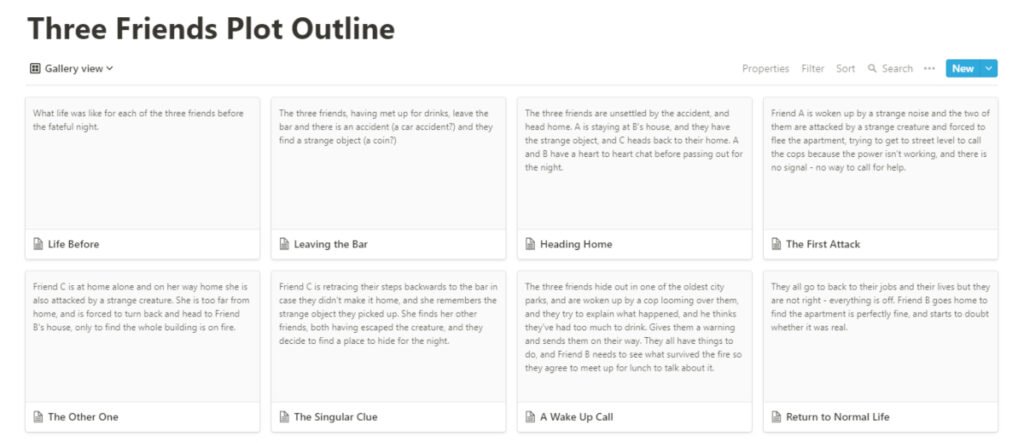
A Tool That Grows With You
Notion isn’t just a tool—it’s a dynamic framework that adapts as your creative process evolves. What started as a desperate need for organization has become a powerful asset in my daily routine. Whether you’re a seasoned author with a mountain of notes or a writer struggling to stick to a schedule, Notion offers the flexibility to design a system that aligns perfectly with your workflow.
In the end, the true value of any tool lies in its consistent use. For me, Notion has turned chaos into clarity, enabling me to focus on what matters most: the art of writing itself. If you’re ready to revolutionize your creative process, it might just be time to give Notion a try.